How SEOBoostAI Ensures Schema Compliance

Automating WebPage, Article, Product, FAQ, and Breadcrumb Schema for Maximum Visibility
Adding schema markup to your website can dramatically enhance how your content appears in search results — powering everything from rich snippets to enhanced listings with star ratings, FAQs, and more. But for most website owners, implementing structured data manually is overwhelming, time-consuming, and prone to errors. That’s where SEOBoostAI comes in.
Instead of forcing users to learn code or struggle with confusing plugins, SEOBoostAI automatically embeds valid webpage schema, faq schema, product schema, and more directly into your article output. Whether you're publishing educational content, product details, or service pages, every schema block is correctly formatted using JSON-LD, aligned with Google’s latest structured data guidelines.
This article reveals how SEOBoostAI functions as a comprehensive schema markup tool, giving you the power to implement rich schema markup across your site without lifting a finger. You'll learn how the system validates compliance, eliminates manual setup, and improves your content’s eligibility for enhanced search visibility — all without requiring technical expertise or third-party integrations. For beginners, this means faster publishing, fewer mistakes, and more visibility in Google’s index from day one.
What Is Schema Markup and Why Does It Matter?

Schema markup is a form of structured data that tells search engines exactly what your content is about. Instead of relying solely on titles, headings, or on-page keywords, schema provides explicit signals in a format search engines can read and interpret consistently — typically using a code language called JSON-LD. This allows platforms like Google to surface your content more accurately, display it with added features in search results, and better match it to user intent.
For beginners, think of schema markup as a translator between your website and search engines. It labels different parts of your page — such as product names, article bodies, FAQ questions, or breadcrumb paths — so Google can confidently index and categorize your content. This not only improves how your pages are understood but also how they’re displayed. With the right schema in place, your listings can be enhanced with features like “People also ask” drop-downs, clickable breadcrumbs, and expandable answers from faq schema — all of which increase visibility and engagement.
Using webpage schema helps clarify the overall structure and intent of a page, while faq schema can turn static answers into interactive search elements. When these are properly implemented, they unlock opportunities for your content to appear in rich results, which are proven to drive more clicks and impressions than standard blue-link listings.

But while schema is a powerful SEO enhancer, manually applying it often requires technical knowledge, custom JSON-LD scripting, and tedious validation — a significant barrier for most non-developers.
This is why tools like SEOBoostAI are so valuable. Designed as a fully integrated schema markup tool, SEOBoostAI automatically generates and embeds all relevant schema types during the content creation process. That means every time you publish a new article or page, structured data is already applied — without the need for plugins, trial-and-error, or third-party validators. For beginners and experienced creators alike, this eliminates friction and ensures your pages are always aligned with Google’s latest structured data guidelines from day one.
The Challenges of Manual Schema Implementation

For most website owners, implementing schema markup manually is an intimidating task. While the benefits are clear — enhanced visibility, richer search listings, better indexing — the process itself is often overly technical, especially for beginners. JSON-LD, the structured data format preferred by Google, must be carefully written and inserted into the page’s HTML. A single missing comma, incorrect nesting, or misplaced tag can render the entire schema block invalid. And without proper tools, users must rely on trial-and-error, repeated testing, and constant referencing of Google’s documentation to get it right.
Compounding the difficulty is the fact that schema types vary by content. Adding faq schema to a support article requires different properties than applying webpage schema to a landing page or product schema to an ecommerce item. Each use case demands its own structure, vocabulary, and validation approach. Beginners often don’t realize these differences — leading to mismatched schema, inaccurate categorization, or even penalties if markup appears misleading. Even seasoned marketers struggle with remembering syntax, managing updates, and validating output across dozens of pages.
To simplify the process, many turn to plugins — but these bring their own risks. Schema plugins often create bloat by inserting multiple overlapping schema types, or they fail to update quickly when Google’s requirements evolve. Worse, plugins can conflict with other optimization tools, especially when generating duplicate schema for the same content.

The result: Search Console warnings, lost eligibility for rich snippets, or incorrect representation in Google’s index. Managing plugins also requires ongoing oversight, configuration, and technical familiarity — which undermines the goal of simplicity.
In multi-page websites, these challenges scale quickly. If you're producing content regularly or running a service business with different page types, applying schema manually can become a full-time job. You’re forced to decide between investing hours into learning schema markup or skipping it entirely — and missing out on its SEO advantages. This is exactly the gap SEOBoostAI was built to solve. By acting as an intelligent schema markup tool, it removes the need for manual coding, plugin juggling, or guesswork, ensuring your structured data is accurate, validated, and aligned with best practices — every time you publish.
Understanding the Five Schema Types SEOBoostAI Covers

To help your content stand out in search results, SEOBoostAI automatically generates five core schema types that Google recognizes and rewards. These schema formats cover the most common types of content found on business websites, blogs, product pages, and help articles. Each one is built using JSON-LD, the structured data format preferred by Google, and is embedded directly into your webpage — no plugins or third-party validators required. Understanding what each schema type does will help you see exactly how SEOBoostAI aligns your content with modern SEO standards, even if you have no technical background.
1. WebPage Schema: This general schema identifies a page as a standalone resource on your website. It's used for homepage content, landing pages, or articles that don’t require a more specific classification. Webpage schema provides Google with contextual information about the page’s purpose, such as its title, description, and position in your site’s hierarchy — making it easier to crawl, index, and display accurately in search results.
2. Article Schema: When you're publishing educational guides, blog posts, tutorials, or thought leadership content, article schema ensures Google treats it as an informative, time-stamped article. It enables visibility in content carousels, mobile news previews, and may even improve ranking in topical searches. SEOBoostAI formats your article content automatically with structured data for the headline, publish date, and author (if applicable), all validated on output.
3. Product Schema: For ecommerce listings, digital offers, or any page promoting a product or service with defined attributes like price, brand, or availability, product schema enables Google to display rich product results. This includes features like star ratings, review counts, and price tags directly in the SERP. If your content includes product-related details, SEOBoostAI will intelligently detect it and apply the proper schema — reducing your reliance on separate product plugins or store integrations.
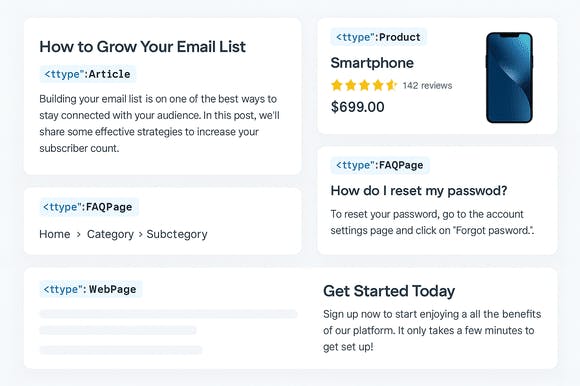
4. FAQPage Schema: When you include question-and-answer content on your page — whether as a formal FAQ section or integrated into your article body — faq schema turns that content into rich, expandable answers right in Google’s results. This improves visibility, captures more search real estate, and improves click-through rates by pre-answering common queries. SEOBoostAI detects structured FAQ blocks and applies this schema type automatically, ensuring your content qualifies for these enhanced listings.
5. BreadcrumbList Schema: This schema improves navigational clarity by showing users the page’s position within your site structure. You’ve likely seen search results with clickable paths like “Home > Articles > Schema Guide” — that’s BreadcrumbList schema in action. SEOBoostAI inserts breadcrumb markup using your article’s URL and category path, making your content easier to navigate and index while reinforcing your site architecture for SEO.
While these five schema types represent the most common and immediately impactful for visibility, SEOBoostAI is not limited to them. If your content requires a different type of structured data — such as Event, Recipe, Course, Review, LocalBusiness, or any other supported schema — SEOBoostAI can generate valid markup for it, as long as the necessary input details are provided. If you're unsure what you need to submit, seriously, just ask the bot what is needed for proper schema. The system is designed to adapt to your content’s intent, not restrict it. Whether you’re creating an article, selling a product, listing services, or posting instructional materials, SEOBoostAI ensures that the correct structured data is applied automatically, accurately, and in full compliance with Google’s schema standards.
How SEOBoostAI Automates Schema — Without Plugins or Code

One of the most powerful features of SEOBoostAI is its ability to automate structured data generation at a level that typically requires advanced technical skills. Instead of relying on external plugins, shortcodes, or manual HTML insertion, SEOBoostAI builds compliant schema markup directly into every article, page, or content block you generate. From the moment you create content using the system, SEOBoostAI evaluates the structure and intent of that content and applies valid JSON-LD schema based on what your page contains — no user intervention or coding required.
For example, when SEOBoostAI detects a question-and-answer format within your article, it automatically inserts faq schema that meets Google’s guidelines for expandable SERP listings. If the system identifies a structured educational guide or opinion-based content, it applies article schema to help Google classify and display the piece appropriately in news carousels or featured results. When page-level structure is present — such as headlines, subheadings, and sectioned layout — webpage schema is layered in to clarify the page’s purpose, improve indexing, and increase visibility in rich snippets.
But automation doesn’t stop at detection — it extends into the logic of implementation. SEOBoostAI uses a rules-driven system to analyze each content output in real time. Based on content type, layout cues, keyword signals, and formatting structure, the system determines exactly which schema types are relevant. It then assembles and embeds those schema blocks using proper syntax, ensuring clean, conflict-free JSON-LD. This eliminates a common problem seen with plugin-based solutions, where overlapping or redundant schema types can cause validation errors in Google Search Console.

Each schema block is placed in the correct location in the final webpage output — exactly where Google expects to find it. This matters more than most beginners realize. When schema is inserted into the wrong part of the HTML or improperly formatted, Google may ignore it completely. SEOBoostAI bypasses this issue entirely by integrating schema into the final content layer during generation, rather than post-processing it with JavaScript, plugins, or tag managers.
What makes this even more beginner-friendly is that no setup is required. There’s no need to install anything, configure templates, or toggle on settings for schema support. SEOBoostAI includes this automation as a core function. Whether you’re creating a service page, product overview, blog article, or FAQ resource, the system ensures your structured data is not only present — but accurate, optimized, and aligned with search engine requirements.
And while SEOBoostAI focuses on five core schema types — webpage schema, article schema, product schema, faq schema, and BreadcrumbList schema — its flexibility goes beyond the basics. If your content requires additional schema, such as Event, Review, or LocalBusiness, SEOBoostAI can generate it automatically as long as the necessary input details are included. This adaptability gives users the benefits of a full-featured schema markup tool — without having to learn markup, maintain plugins, or worry about compatibility issues.
For beginners, this changes everything. You no longer have to fear the complexity of structured data or hope that a plugin will handle it correctly. With SEOBoostAI, every page you publish comes with the kind of SEO foundation that search engines reward — structured data, built-in visibility enhancements, and compliance with the latest Google schema guidelines, all generated automatically in seconds.
Visual Accuracy and Indexing: Why Schema Placement Matters

For structured data to be effective, it’s not enough to simply include the right schema markup — it must also be positioned correctly within the page. Search engines like Google rely on finding schema in specific places in the HTML structure. If the markup is delayed by JavaScript, injected improperly by a plugin, or buried in the wrong part of the code, it can be overlooked entirely. This is one of the most common — and most costly — mistakes website owners make when implementing schema manually or through add-ons. Even technically valid schema won’t have any SEO impact if Google can’t see it during its initial crawl.
SEOBoostAI was designed to solve this issue at its core. It inserts schema directly into the static HTML layer of each article at the time of content generation. This ensures that webpage schema, faq schema, article schema, product schema, and BreadcrumbList schema are immediately available to search engines on load — without requiring JavaScript rendering, third-party execution, or delayed visibility. This approach aligns with Google’s official guidelines for structured data implementation, which state that schema should be placed in the page's source code and be directly tied to visible content on the page.
Correct schema placement is especially critical for earning enhanced search features like featured snippets, FAQ drop-downs, product rich results, or breadcrumb trails in the SERP. These enhancements are only triggered when structured data is both valid and discoverable. For example, if faq schema is added via a plugin that loads asynchronously, there’s no guarantee that Google’s crawler will detect it in time. With SEOBoostAI, the schema is already present at the top of the crawl — complete, compliant, and linked to the right sections of your content.

Misplaced or redundant schema also increases the risk of Search Console errors and indexing inconsistencies. Many plugins attempt to layer schema on top of existing content but can inadvertently duplicate it, nest it incorrectly, or apply it globally across all pages regardless of context. These practices often lead to “Unparsable Structured Data” warnings or even complete exclusion of schema from Google’s processing pipeline. SEOBoostAI avoids these problems entirely by building schema contextually — matching each markup block to actual content on the page, and embedding it only where appropriate.
Just as importantly, the visual relevance of your schema matters. When you display FAQs, product specs, or a detailed article but don’t provide corresponding structured data — or place it in the wrong location — it sends mixed signals to Google. SEOBoostAI ensures that what users see is exactly what search engines receive. This alignment between content and code is critical for trust, validation, and consistent ranking performance. By placing schema accurately and in sync with your content structure, SEOBoostAI helps ensure your pages qualify for enhanced listings and are indexed exactly as intended — without extra configuration or cleanup required.
Beginner Benefits: SEO Visibility Without the Tech Overload

For beginners, structured data often feels out of reach. Schema markup involves technical syntax, code placement, and constant validation — all of which can discourage new website owners from using it at all. Yet the SEO advantages of schema are too important to ignore. Rich results, enhanced search visibility, and better indexing are directly tied to having accurate, properly placed markup. That’s why SEOBoostAI was built to bring schema benefits to everyone — without requiring users to become developers or SEO specialists.
With SEOBoostAI, beginners get the full advantage of structured data with none of the complexity. The system handles everything behind the scenes: recognizing what type of content is on the page, applying the right schema types, and embedding compliant schema markup where it belongs. Whether your page includes FAQs, a product listing, an article, or a service overview, SEOBoostAI generates and applies the appropriate schema automatically — all in line with Google’s most current requirements.
This not only saves hours of manual work but also removes the fear of getting it wrong. No plugins to troubleshoot. No shortcodes to configure. No trial-and-error with Google’s testing tools. For users who are just starting to publish online or trying to grow their visibility without technical skills, this is a game-changer. You can create professional-level structured data output on every page without even thinking about schema — it just happens.
And the results speak for themselves. Pages using faq schema often appear with expandable questions right in search results. Listings with product schema can show star ratings and prices. Articles with proper article schema are more likely to appear in topical carousels or “Top Stories” sections. These enhancements increase click-through rates, improve engagement, and help smaller sites compete with more established competitors — all without needing a single line of code.
By removing the technical barriers to structured data, SEOBoostAI gives beginners a real edge. You don’t need to understand JSON-LD. You don’t need to install or maintain plugins. You don’t even need to know what schema is. All you need to do is create your content — and SEOBoostAI takes care of the rest, giving you advanced SEO capabilities in a fully automated workflow designed for simplicity, accuracy, and real results.
Final Thoughts: Why Schema Automation Is Now Essential

In today’s search-driven digital landscape, schema markup has become one of the most impactful tools for improving visibility, indexing accuracy, and search result presentation. As Google increasingly relies on structured data to interpret content and generate enhanced listings, sites without schema are at a growing disadvantage. Rich results — such as FAQ drop-downs, star ratings, breadcrumbs, and article previews — are triggered only when the right schema markup is present, properly formatted, and placed in the correct location. For businesses, content creators, and website owners, this is no longer optional — it’s a fundamental part of SEO readiness.
But schema's importance has always been matched by its complexity. The average user isn’t trained in JSON-LD or HTML markup. They may not understand the difference between article schema and webpage schema, or know where to insert faq schema to ensure Google picks it up. Manual implementation often leads to syntax errors, conflicts with existing code, or missing structured data altogether. For years, the only alternatives were plugins that added bulk, conflicted with other tools, or applied schema globally in ways that didn’t match page content — introducing new risks and inconsistencies.
SEOBoostAI changed that. It eliminates the technical barriers that once made schema inaccessible. With every article or page you generate, the system automatically evaluates your content structure and applies the correct schema — whether it’s webpage schema for a landing page, faq schema for question-based content, product schema for item listings, or BreadcrumbList schema to clarify navigation. The structured data is generated in JSON-LD, formatted exactly to Google’s latest standards, and embedded in the correct place in the HTML — without the user needing to write a single line of code.
This built-in automation does more than just save time. It ensures compliance, eliminates schema-related errors in Search Console, and guarantees that every page you publish is eligible for the maximum SEO impact. There are no shortcuts, assumptions, or generic applications — only clean, context-aware markup that reflects what’s actually on your page. Beginners can now achieve a level of technical SEO that was previously reserved for developers and advanced users, simply by using a system that understands the rules and applies them automatically.
As search evolves, so does the role of structured data. Google’s ability to understand content depends more than ever on clear, machine-readable signals. Articles, product pages, and informational content without schema are likely to be misinterpreted, under-ranked, or ignored entirely in rich result formats. SEOBoostAI ensures your content speaks Google’s language from the moment it’s published. Schema automation isn’t a convenience anymore — it’s an essential component of sustainable SEO strategy. And SEOBoostAI delivers that automation with precision, accuracy, and full beginner accessibility.
Frequently Asked Questions

How does SEOBoostAI know which schema type to apply?
SEOBoostAI analyzes the structure and content of each article as it’s created. If the system detects elements like questions and answers, it applies faq schema. If the content is a long-form blog post or educational piece, it uses article schema. It also applies webpage schema, BreadcrumbList schema, and product schema where relevant — all automatically and without user configuration.
Do I need to install a plugin to use schema with SEOBoostAI?
No plugins are needed. SEOBoostAI embeds all schema markup directly into the content during the generation process. There’s no need for external tools, configuration, or maintenance — schema is automatically included with every page or article you create.
Can I validate the schema that SEOBoostAI generates?
Yes. Because SEOBoostAI uses clean, standards-compliant JSON-LD, the structured data it creates can be tested and validated using Google’s Rich Results Test or the Schema Markup Validator. The schema is fully visible in the page source once published, and aligns with Google's latest structured data guidelines.
What happens if my content includes multiple schema types?
SEOBoostAI is designed to handle multiple schema types on a single page without conflict. For example, if your article includes a Q&A section and a product recommendation, the system can apply both faq schema and product schema in the correct format and structure — ensuring clean, non-overlapping markup.
Does SEOBoostAI support all schema types?
SEOBoostAI currently supports five primary schema types: webpage, article, faq, product, and BreadcrumbList. If your content requires another supported type — such as Event or Review schema — the system can generate it automatically as long as the necessary input details are provided within the article structure.